Get both side audio conversations recorded of all incoming & outgoing phone calls with 30+ other features.
Get WhatsApp chats and phone calls of childs phone with exact & full chat contents.
Get all Incoming and Outgoing SMS of childs phone with exact & full sms contents.
Get Facebook messenger chats and calls of childs phone with exact & full chat contents.
Get camera capture (Front & Rear), Social media images, Screenshots instantly.
Export and View All The Monitored Data in a single zip file, Download Anytime Anywhere.
Automatically Record All The Input Information, All The KeyStroke typed in childs device.
View recently visited pages Onespy's Web History Tracker, View a list of most-visited websites.
SMS, Locations, Photos, Facebook, Instagram, Tinder and Emails along with 30+ other features.

Sign up for a Onespy account. Start Monitoring Instantly!.
Choose Add Device on the child's platform. Follow install prompts.
Log in to the Onespy dashboard to start monitoring the child's remotely.
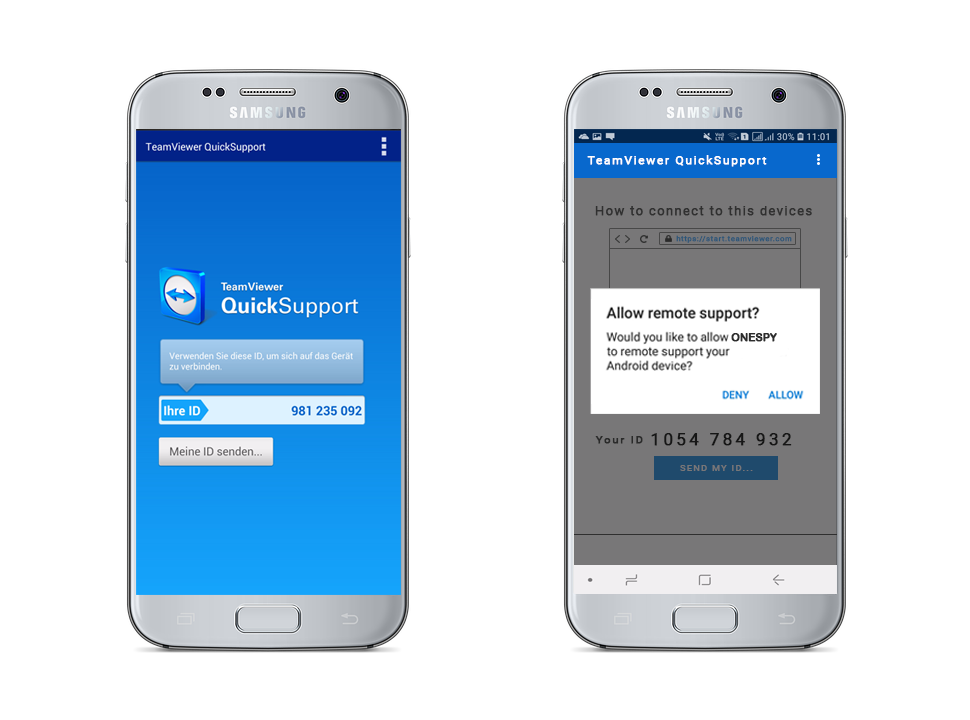
Installation assistance is a new service offered by ONESPY which allows the clients to sit back and relax while we install the application to their child's mobile. If you are a potential customer or an existing client who wish to install ONESPY to a Vivo, Redmi or Samsung device, and do not want to get into the hassle of installation process, our expert team will do it for you, you just have to choose OneAssistance at the time of purchasing license. The application will be installed via TeamViewer, and the physical access to childs device is required to install the app.
See Pricing Installation Assistance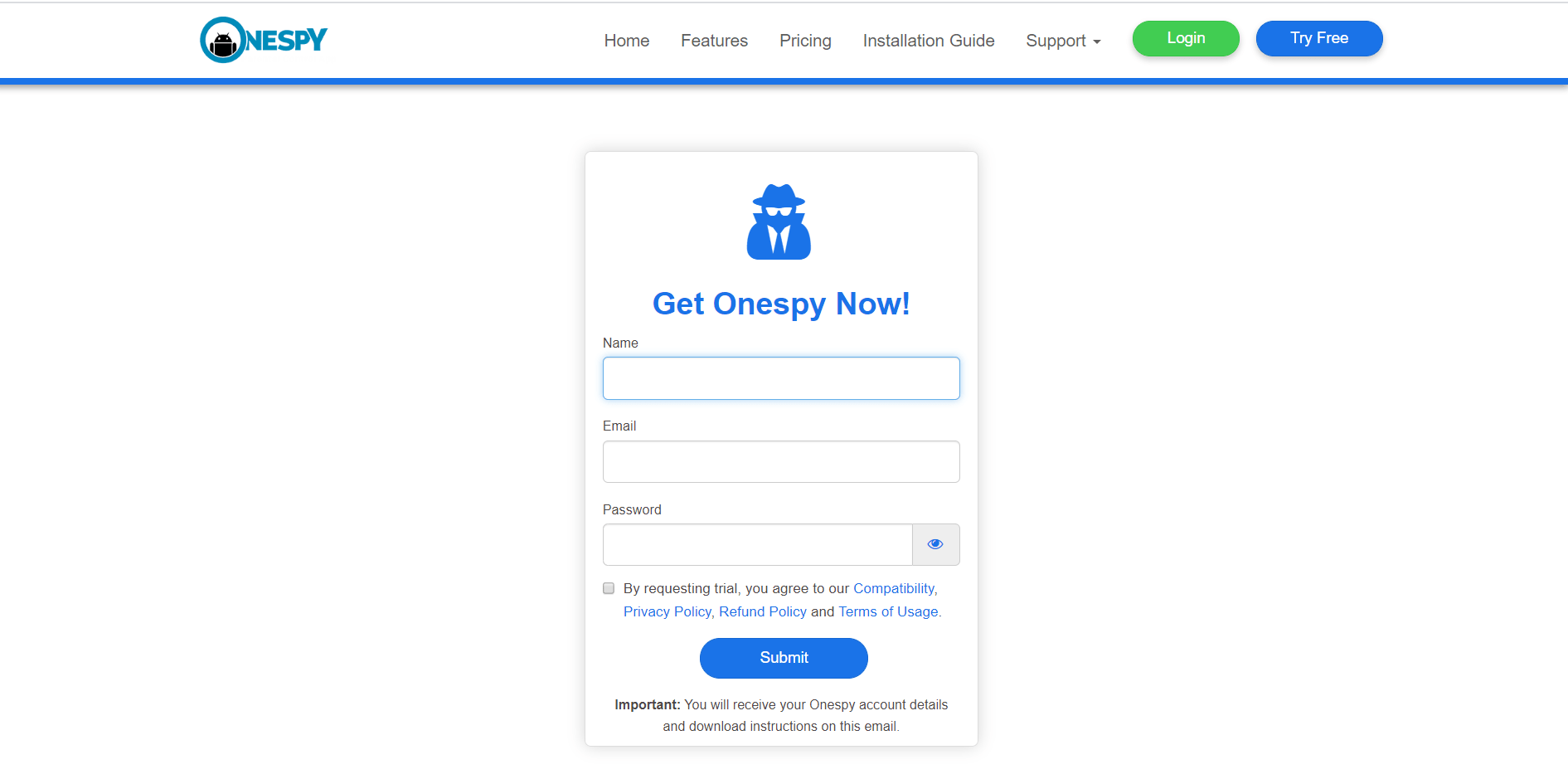
First you need to purchase app from ONESPY website and you will receive the download link on your email address.
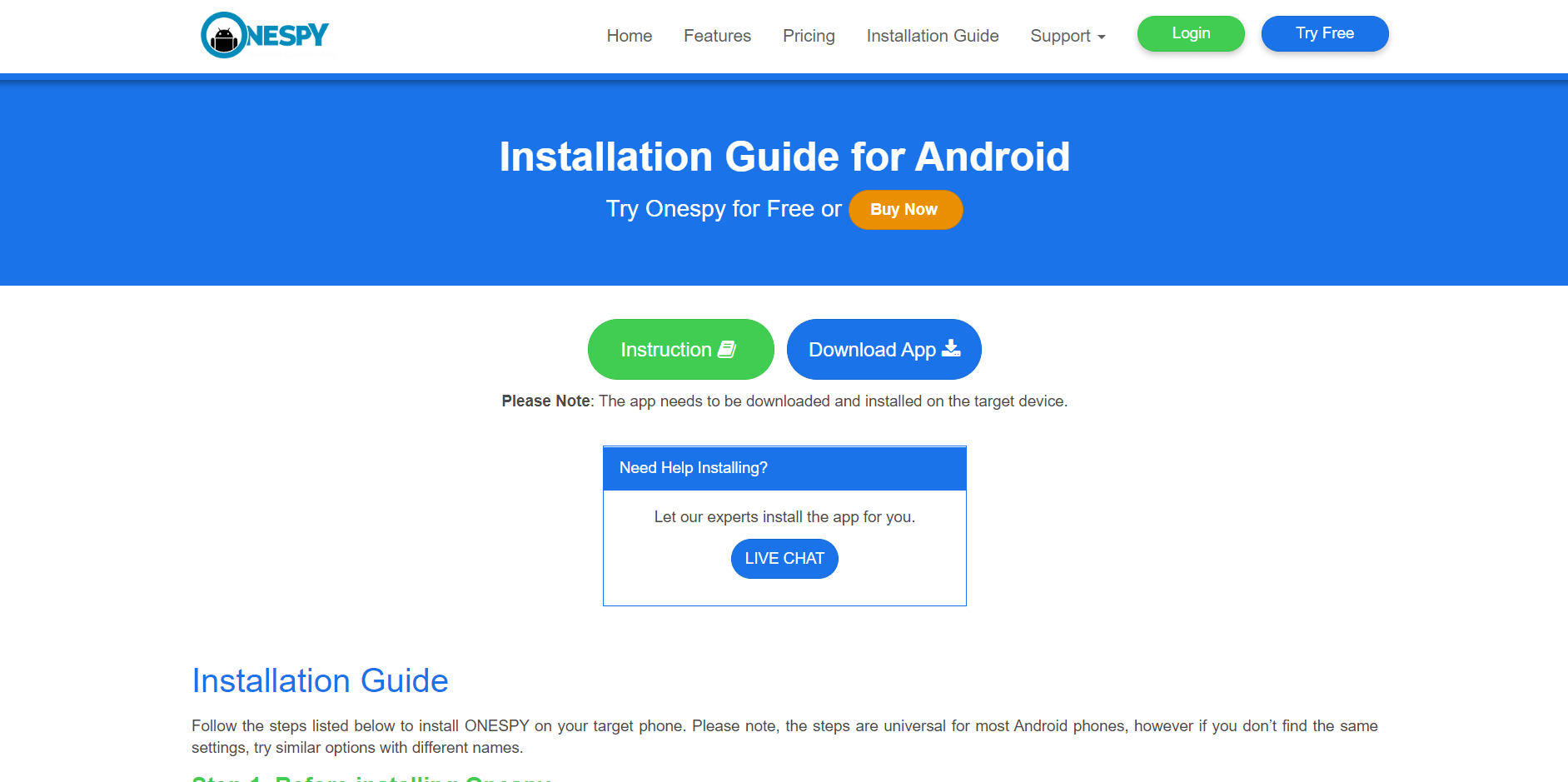
Follow installation guide & download the app on the childs phone and complete ONESPY installation as documented.
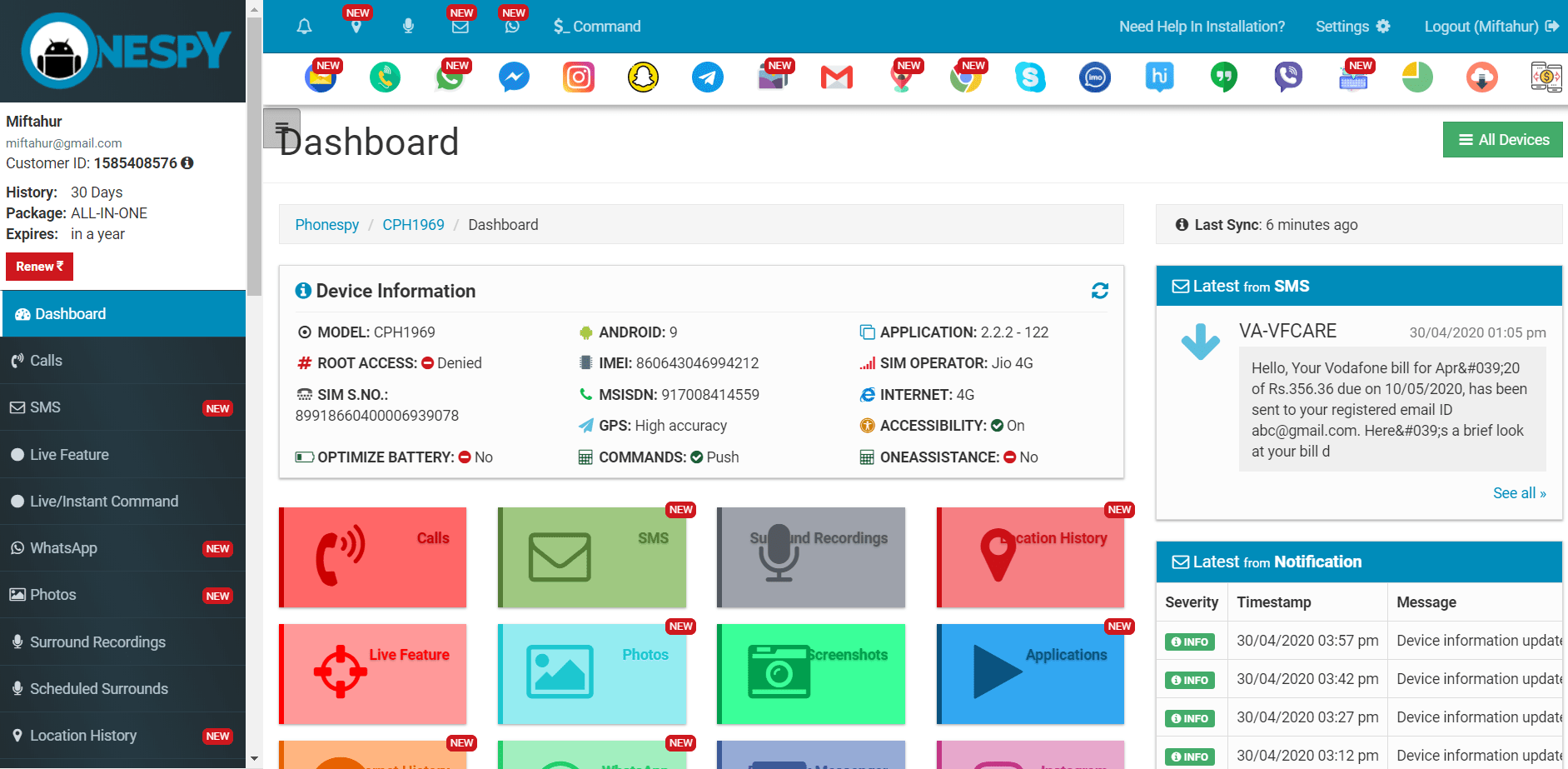
After installing the app on the childs phone, login to cloud.onemonitar.com to start monitoring.
"ONESPY has made it a lot easier for me to detect the efficiency and work quality of my employees. Recommended to all companies."

Elizabeth Green
"ONESPY was recommended to me by a friend when one of the delivery executives for my company went rogue along with the bike and cell phone we’d provided to him. Ever since, I had ONESPY installed on all the corporate phones that we give out. The business has been blooming and no similar incidents have occurred since. Thanks ONESPY."

Melissa Turner
"A great buy. I can finally keep a check on my children."

Martin Wilson
Choose your desired package and purchase a subscription to start monitoring now!
*Works on Android 4.1 (JellyBean) & above only.
You simply have to install Onespy application on the childs phone whichever you want to monitor. Really thats all you have to do.
We offer different packages varying with features and session lengths. You click on Packages in the menu to see our offerings.
No. The packages with their respective features are final and cannot be customized.